StarCraft: Ghost - Update
In order to meet our goals and deliver the outstanding gameplay experience our customers have come to expect from Blizzard products, we have decided to extend our StarCraft: Ghost development schedule through the end of 2003. That said, the Ghost development team remains hard at work, and we look forward to bringing you an outstanding tactical-action console game in 2004.
We firmly believe that this additional development time will prove invaluable, ensuring that the game will truly expand on the legendary gameplay experience found in the previous StarCraft titles. As with all Blizzard products, our goal is to make StarCraft: Ghost the best it can be, and we will not release the game until its ready.
Announcements regarding further details and specifics on the release of the game will be available in the near future. We encourage you to check our official Web site for updates, and as always, were grateful for your interest and enthusiasm.
May 14, 2003
Blizzard's E3 Information Site Launched!
Check out our E3 2003 Information Site for new information on World of Warcraft, StarCraft: Ghost, and Warcraft III: The Frozen Throne. We have new gameplay movies, screenshots, artwork, wallpapers, links, and more!
March 31, 2003
StarCraft Patch 1.10 Now Available
Simply connect to Battle.net to download the patch. If you have trouble patching from Battle.net, you can also download it from our FTP site. For more information on the Patch go here.
February 14, 2003
New Warcraft, Diablo, and StarCraft Action Figures Revealed!
Starting Sunday, February 16, four upcoming series of action figures based on Blizzard Entertainment games will be on display at the American Toy Fair in New York City. Images of all 13 figures are available for viewing here.
October 1, 2002
Blizzard Partners with Toycom
We're pleased to announce that we've entered into a relationship with Toycom, a leading distributor of anime, manga, and game-related action figures. Under this agreement, Toycom will manufacture a variety of collectible products based on popular characters from the Warcraft, StarCraft, and Diablo worlds. Further details will be made available in the coming months.
September 19, 2002
StarCraft: Ghost Revealed at Tokyo Game Show
Today at the Tokyo Game Show Blizzard Entertainment announced its newest product under development, StarCraft: Ghost. In this 3D tactical-action console game set in the legendary StarCraft universe, players will take the role of Nova, a lethal Ghost operative trained in the arts of espionage and tactical combat.
As a Terran Ghost, Nova will employ an amazing array of physical and psionic abilities. Nova will also have access to a host of hi-tech weapons and vehicles, some of which will be familiar to players of StarCraft and Brood War.
Check out the official announcement in our latest press release. You can also see more of Nova, her adversaries, and some of the interactive 3D environments that she'll be infiltrating at our new StarCraft: Ghost Web site.
IGN.com Preview
Check out IGN.com for an exclusive preview of Blizzard's upcoming console title StarCraft: Ghost.
August 22, 2002
StarCraft Drone Bug
Please note that we are aware of a StarCraft bug that allows drones to move anywhere on the map. The bug is used to start expansions on parts of the map that would otherwise be unreachable until the player researched transportation. Naturally, this gives the player using the exploit an unfair advantage over his or her opponent(s).
We are currently working on a patch to address this issue. We will follow up with another announcement when the patch is available.
-Blizzard Entertainment
June 26, 2002
We have added Credits for this guide.
May 21, 2002
New Novel From Pocket Books, StarCraft: Speed of Darkness, In Stores Now
Far in the future, 60,000 light-years from Earth, a loose confederacy of Terran exiles is locked in battle with the enigmatic Protoss and the ruthless Zerg Swarm, as each species struggles to ensure its own survival among the stars - a war that will herald the beginning of mankind's greatest chapter or foretell its violent, bloody end. [Available Now] You can also read about our e-books here.
February 26, 2002
StarCraft Patch 1.09B Now Available
Simply connect to Battle.net to download the patch. If you have trouble patching from Battle.net, you can also download it here. For more information on the Patch go here.
February 6, 2002
StarCraft Patch 1.09 Now Available
Simply connect to Battle.net to download the patch. If you have trouble patching from Battle.net, you can also download it here. For more information on the Patch go here.
What the heck are those green hyperlinks?
On some browsers you may notice scattered around the Compendium. Clicking one of these will open a pop-up window with images, definitions, or other comments. Note that you must have Javascript enabled to activate pop-up help. Note: IE3 has some known errors with this Javascript, try using a newer IE instead.
Comments/Questions?
Please read the Compendium F.A.Q. as your question might already be answered.
Pick Your Teammates
Your first decision in playing a team game is how you will pick your teammate or teammates. There are two ways to do this: pick up games and playing with a set teammate such as a friend. The biggest advantage of playing with friends or people you know is you can count on a certain standard of ability and support. When you play with whichever person joins the game you really have no idea what you will get. Some people find this exciting, however, other players are frustrated to find their teammate is not up to their level of skill. Battle.net's Play Game, Team feature will set you up with a random teammate around your level. You might find this works out a lot better than playing Custom Games with random teammates since ideally it picks someone around the same skill as you. Generally, people have more fun playing with regular partners against strangers, because they are able to develop and master their teamwork over a span of games. But it's really up to you how you want to find or pick your teammates. The Battle.net friends list can allow you to better keep track of your friends so you can find and team up with them.
Teams Together
Teammates are automatically placed near each other on the map.
Shared Unit Control
You can share unit control in the allies menu. Hold Control and drag select to use allies' units once they have allowed sharing. You cannot build using their workers (except in custom games with Full Unit Sharing). One teammate can control the combat while another is working on building their town. Make sure you share units at the start of each game. Sharing units also gives valuable information about who your ally is controlling during a battle. This can allow you to help them out on units they are not watching or controlling.
- If you share units with your ally, you can also see his selection circle to help aid you in deciding what units to control.
- Group selection over mixed units (yours and ally) will only select your units.
- Group selection while holding down the ALT key will group both player and ally units.
- You may not spend your ally's money with Shared Unit Control (no building of units or structures)
Experienced teams should always share units at the start of the game. There are many times throughout a game where allies may have to use your units while your attention is elsewhere. Examples might be in helping aim towers, trying to prevent an enemy unit or hero from running away, preventing an allied unit from running into Creeps, using workers to scout, using workers to repair an allied building or unit, and so on. It is up to team members to use shared unit control responsibly. Do not share units with players that abuse shared control or convince them to not abuse it.
Advanced Shared Unit Control (Warcraft III: The Frozen Throne)
Allied Hero Portraits will also appear on your screen if you have Advanced Shared Unit Control activated.
Survey
Take note of your position in relation to your partners. Depending on how far you are apart you may have difficulty in supporting each other in the case of a double attack. When you are quite far apart defensive Towers and walling in becomes very important. Predict which of the teammates may be attacked first based on their location or race. Be ready to defend the players that may be attacked first.
Planning
Next you plan your attack. Take note of your positions and the starting positions and plan out who is going to explore which starting positions to check for the enemy. Discuss what your overall plan is going to be: Hero rush, early attack with Heroes and Units, or Creep until attacked and build up the tech tree, then alter your strategy as the game goes on depending on what the enemy is doing.
Team Goals
As a team, there are various goals you should focus on:
Scout
Find the enemy towns. Find out what races the players have chosen and where each player is located. Watch for expansions and kill them when they come up. Predict where the enemy will expand and keep watching those areas for enemy Town Halls.
Stick together!
In team games, it's important to stick together and fight together with your allies. Often this simple strategy can win the game against players that do not work well with each other. For example, in a 3 vs. 3 game, 3 team members stick together and launch an attack. On the opposing side, their team only has 2 of the players present to face the first 3 players. The 3 players easily kill the 2 players' armies then only have one player's army left to face. The rest of the game involves the 3 players mopping up the enemy players since there is only one army to defend. The whole game could be determined by that one battle where one of the teams didn't have all of their members present.
If not all of the team is there, run until you can group up together. Do not engage if you are clearly outnumbered.
Plan and announce your attacks. Defend your allies' towns and expansions if they are attacked. Ask for help if you need help.
Try not to be a "soloer". A soloer is off doing their own thing and is not helping the group. Such a person can often cause a loss for the team because they are not around to help during battles.
Level Up Your Heroes
Higher Level Heroes are harder to kill, have more health, Mana, and have more spells and abilities to them. Gaining additional Hero Items can help you win battles. Heroes have the ability to determine who wins or loses battles, so it's up to you to stay ahead of the enemy. Seek out and destroy nearby Creeps and continue to attack Creeps throughout the game. Your army should always be attacking either Creeps or enemy units. Be careful to not attack the enemy and Creeps at the same time causing both to be after you at once. If this does happen, run away. Always attack the Creeps with a superior army. They are not going anywhere so you usually have time to build up superior numbers before attacking. Creeps also drop Hero Items and give Gold, which can provide you with a jump.
Creeps
"Creeping" means to actively go out and kill Creeps for experience and items. Your ability to Creep can often determine who wins a game. If you are lazy about Creeping the enemy can have much higher level Heroes which can help win battles. Creeps generate items which can help win battles. Creeps also generate money which can help you upgrade and build more troops. Creeps are a resource, eat them up.
Clear out the Creeps between you and your allies so that you can travel freely to each other. If units rally pointed to your Heroes are going to travel through Creep areas, clear out those Creeps so your units will not be ambushed. If you do not, you might be forced to fight your way to defend your ally which is both embarrassing and a bad thing to happen.
Team up to kill Creeps. If you work together to kill Creeps they will cause a lot less damage and you can work through the Creeps much faster.
Denying enemy expansions
If the enemy expands to additional Gold Mines, they will have more money available to upgrade and build troops. Always assume the enemy is going to try to expand. Watch Gold Mines near the enemy base especially as well as scouting all of the other mines from time to time. When you see an expansion, attack it. Expansions are typically easier to kill than main towns unless the enemy has defended it with towers. Stopping the enemy from expanding should be just as important as expanding yourself.
Use Crystal Balls, Sentinels, Far Sight, Shades, or Sentry Wards to watch expansions. If those are not available send a worker to scout the mine. Learn more.
Expand
You should work on getting expansions for each Team member. Work together to clear extra Gold Mines of Creeps. If the Gold Mine is surrounded by wood, use wood clearing options to help clear room for an expansion for your teammate if they need help. Keep in mind that their efficient economy also helps you, so help them out if they need it. Expansions can often determine who wins the game. If you don't have enough money to upgrade and build additional units it's usually the end for you. However, you do not need expansions if you can prevent the enemy from expanding and can beat the enemy with just one Gold Mine. On some maps the Gold Mines are smaller so you will have to expand earlier.
Defend your expansion when attacked. You can help delay the enemy by building towers around your expansion. Don't build too many however because they can be killed with Siege Units.
Kill enemy Heroes
Focus on killing enemy Heroes during battles. Don't overly focus on killing the Hero if the enemy is good at running away or is healing itself. Some top players say you should never target enemy Heroes unless you know you can kill them.
Gain control of Neutral Buildings
Neutral Buildings can be very helpful. Goblin Merchants can provide many good Items. Mercenary Camps can provide useful neutral units, such as Troll Shadow Priests which can heal your army early on. The Fountain of Life can be very useful for healing troops after battle. Take advantage of Neutral Buildings to their full extent.
Sharing Items
Don't be greedy when it comes to items. Sharing Items can be very effective in team games. Divide items among who can use them best. While some argue it doesn't matter for normal Tomes, you can take better advantage of Tomes by giving them to Heroes that match up with the Tome. A Far Seer or Archmage should receive a Tome of Intelligence. Give melee items to melee heroes, and give caster items to caster Heroes.
When passing items out it's best to give them to someone's first Hero rather than giving them to your second Hero. For example if an ally has a level 5 melee Hero don't give it to your level 1 second Hero which is also Melee, instead, give it to the Level 5 Hero.
Sharing Resources
Keep in mind that you can share resources with your allies. If you need money for a Town Hall and don't have it, ask for money from your allies. If you find you have way more Gold or Lumber than you possibly need, ask your allies who needs some extra Gold or Lumber. If one player is advancing quickly up the tech tree to higher units, you may find it useful for everyone on the team to donate money so that player can reach the higher units more quickly.
When you send resources to another player, those resources are decremented by the upkeep of the receiving player. This is done to prevent 'farmers', players that exist purely to generate resources for others at a higher rate than they could themselves.
Dropped Allies
If your Ally drops, you can now control their units and buildings including using their resources and buildings to create new units. The remaining team members should all help control that dropped player's town. Hold down alt to select the dropped players units among your own or double click on them. Select their unit producing buildings and right-click on your Hero. This will instruct their units to travel to your Hero after they are created. Assign unit producing buildings to hot keys and press them every so often to train new troops just in case there is money built up. Using those methods you can come close to making up for that player's loss to the game, especially vs lesser players.
Defeat
A team is only defeated when all of the buildings of all team members are destroyed. A team can also be defeated when all of the teammates have left the game except one and that one remaining player no longer has any of their buildings (only has their allies buildings to control). You cannot eliminate a single team member by killing all of their buildings. Since this is the case it's best to destroy an opposing team member's ability to produce units and gather resources, then move on to hit another town. You can then come back and clean up the town after you have won elsewhere. Don't spend too much time focusing on killing all of the buildings of an opposing team member, because they can simply just share unit control and start controlling the units of another person on their team.
Stay With Your Teammate Until You Are Eliminated
Do not just leave the game when you start to lose. By doing, this you are stabbing your teammate in the back and turning your back on your teammate. Help your teammate until you are eliminated.
If you lose your town, you can ask to share your allies' units. Help them better control what they have and continue with the game.
If you still have a worker left, ask your teammate for money so you can rebuild your town.
Have a Clue
The worst teammates are those that do not have a clue what is going on in the game. They just sit in their village building and resource gathering ignorant about what is going on in the game around them. It is your responsibility to either ask what the enemy and your teammates are doing, or go see for yourself with scouting units. Don't be one of those players that are living in the dark. They are the worst teammates you can have. A good teammate knows what is going on and what to do about it. If you are clearly not ready to be a good teammate perhaps you should practice in single player or with computer players as allies in custom games.
Town Portal Scrolls
Use your Town Portal Scroll to save your ally's town. Use your Town Portal Scroll to teleport to a friendly ally to meet up with them to go attack an enemy. Learn more.
Try to buy another Town Portal Scroll after using up your free one.
Remember you can now AIM where your Town Portal Scroll sends you so aim at the ideal location to fight the enemy. Melee teleporters should position themselves at the front of the action.
Coordinate Attacks
Team games are about teaming up, letting your teammates fight the rest of the enemy team. Make plans to gather your forces together and attack certain targets. Often troop coordination and attack is a decisive factor in team games. If you're not going to be using all of your collective units to attack the same enemy, coordinate your separate attacks on the separate enemies so they are unable to provide reinforcements to each other. Do not let your troops get separated. Share Unit control and make sure that the large army is kept together. If you separate your forces, the enemy players may use their combined forces to pick you both off one at a time. Separating your forces can cause you to lose the game.
Communication is Key
Communication is very important in team games. We are not all mind readers. When you're under attack by the enemy, let your teammate know about it. Let your teammate know when the enemy is doing something, because there is the possibility they did not see it. When you see the enemy has buildings that allow for certain units, has taken a new expansion mine, looks weak, or has built up specific units, let your teammate know about it just in case they didn't notice.
Let your teammate know when you need help. It's very unfortunate to see a teammate die when all they had to do was ask for help. Make sure you are clear about which expansion mines and islands you are taking, so you and your partner do not try to build at the same one.
Announce Attacks
If you are being attacked, inform your teammates immediately. This allows teammates to do two things: come save you or go attack that enemy's village since the enemy's units are in your town. Use the Allied Map Signal button on the minimap to show your allies where to go.
Give your team info. Give the team all the info you know within reason. Such as, Blue is building another expansion, top left. Things like that must be told.
Minimap Signal
The easiest way to communicate with your teammates without typing is using the Minimap Signal. Use the Minimap Signal button on the minimap where you want your allies to look. There are a couple of easy ways to use Minimap Signal. Hit Alt-G and click on the main window if this is where your army is and that is where you want your allies to look. Press Alt and left-click on the minimap if the location is away from where your main screen is focused. Once you become experienced at both methods you can quickly inform your allies where to go.
Designate someone to call the movements/attacks using the minimap signal. That player will then tell everyone on the team where to go.
Don't use Minimap Signals unless you have a purpose. You want to train your allies to trust the minimap signal. If you joke around with it too much allies won't pay attention to it when you want to use it for real.
You can use one ping if it is not an emergency and you want your allies to go to this location. Use multiple pings very quickly if it is an emergency such as where an enemy army is located or if one of your allies' towns is under attack. If the enemy attacks a town, use the minimap signal and ping several times on that town to let your allies know. If you want them to teleport to this location rather than walking you can say something like "PORT!" or "Teleport now!"
You can use pings to outline a path of an enemy army as well after you train your allies to recognize this pattern on the map.
Don't Rely On Your Teammates For All Information
Teammates will not always let you know what they or the enemy is up to. If you see your teammate is lacking in recon, step in and do the recon yourself.
Your Teammates are you
Help your teammate as if they are yourself. Do not be cheap when sending reinforcements to your ally by holding back because you want to save them for yourself. Typically good teams will send all their units to save a town if the entire enemy team is attacking it. If only a few enemy players are attacking a town you can send less allied players to save the town.
Don't be afraid to use Town Portal Scrolls
Don't ignore attacks just because you don't want to use your Town Portal Scroll. You can always buy another one.
Defend towns
Don't ignore attacks on your towns and expansions. Whenever possible try to defend your town. You'll find it's often easier to defend your town than try to take an enemy town while it is away. This is because you can be training new units at your base, and allied bases, which can eventually overcome the enemy attack force which is further away from their base.
Use Follow
Use the Follow feature to keep up with your teammate when doing a joint attack. Select all your units then right-click on a teammate's unit. It is important to tell your teammate that you are following so they will make sure no one falls off the train.
Towers
You can build some towers as defense in your town but don't focus too much on building towers. As the number of players in the game increases the less effective towers can be as large armies can easily overcome large numbers of towers. Don't go tower crazy. You can build a large amount of towers and the enemy can easily destroy them with a few Siege Units (Demolishers, Glaive Throwers), or spells such as Earthquake. If you are losing don't attempt to build a lot of towers to save yourself as this rarely results in reversal of power against good players. Instead focus on building more units, concentrate your forces, and attempt to overcome the enemy army. Use hit and run attacks until you can whittle the enemy down.
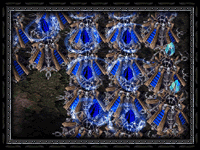 |
|
[ Click to Enlarge - 196 KB ]
Don't go tower crazy! While Custom "Tower Power" Map games are fun, these are strategies that do not work against good players in real ladder games. All of these towers were easily destroyed by only 4 Glaive Throwers. |
Large Scale Battles
Large scale battles can be very confusing and messy. In those situations it is best to control your Hero. Command your normal units to attack and take control of the Hero. Cast the Hero's spells and make sure it stays alive. When Heroes are using Auras, they can be very effective in helping the normal troops fight. So, it is important to keep them alive.
Use Focused Fire
Command all of your units (especially if they are ranged units) to attack one enemy, finish it off, then move on to the next unit. This can win you many battles against players that don't use focused fire. If the enemy notices you are targeting specific units and attempts to run them away, don't chase, pick a different unit to attack.
Town Destroyed?
Ask to borrow some resources to rebuild it. If you can't rebuild, ask for your allies to share unit control, so you can help them better control their units. Stay in the game and help! Try to get a worker out of your town before it is destroyed just in case your allies can give you enough money to rebuild later in the game.
Auras
In large team games Auras can be very effective since they cover many allied units. Add in extra Auras whenever possible.
Units
When coming up with strategies for team games you can get away with crazier stuff as the number of the players on the teams increase. In large team games one player can focus entirely on spellcasters or Siege Engines or Siege Units while the other teammates can handle the melee and ranged units. Play around with this until you find a combination that works.
Replays
If you lose, save and watch the replay. Analyze why you have lost. Look for ways to improve your game.
Build Player-built Shops
Make sure you build a player-built shop even if you might not use it. Your allies may come to your town to buy something and you need to have a shop available for them. Maybe they might need a Town Portal Scroll or a Healing Potion or whatever.
Beta Test Diablo II 1.10!
We are for the first time ever conducting a special patch beta test! Read more about it!
July 25, 2003
1.10 Site Updates
*Gambling (new chances)
*Basics: Difficulty (added more info)
Site Updates
*Skills: Necromancer Poison and Bone Spells (Bone Spirit Synergy stats)
*Normal: Unique Amazon Items
July 21, 2003
Site Updates
*Skills: Paladin Offensive Auras (updated Fanaticism stats)
*Skills: Assassin Martial Arts Skills (updated intro)
*Skills: Paladin Combat Skills (Zeal: added damage bonus)
*Skills: Necromancer Poison Skills (updated Bone Wall/Prison synergies)
*Basics: Experience (level 70 and up chart: penalty much less)
*Sets: Aldur's Watchtower (Aldur's Rhythm stats)
*Skills: Amazon Skills (Lightning Bolt stats)
July 18, 2003
1.10 Site Updates
*Skills: Sorceress Lightning Skills (Energy Shield intro)
*Items: Unique Rings (Bul-Kathos' Wedding Band now has +2 to skills)
*Items: Elite Unique Armor (removed Spirit Keeper plate, this item didn't exist and is actually a Druid helm)
*Skills: Sorceress Fire Skills (Enchant info)
*Skills: Assassin Skills (Phoenix Strike: added Synergies, updated first screenshot)
*1.10 Beta Patch Changes (fixes/additions)
*Skills: Amazon Skills (Magic Arrow: stats updated)
*Skills: Amazon Skills (Valkyrie: Synergy stats updated)
*Sets: Griswold's Redemption (updated stats)
Site Updates
*Credits
July 17, 2003
Site Updates
*Items: Horadric Cube (updated new socketed/gem recipes)
New Mac 1.10 Beta Patch Available
Download Version 2
1.10 Beta Site Update
*Patch Changes
July 16, 2003
1.10 Site Updates
*Items: Magic (added Ignore Target Defense info)
*Skills: Assassin Skills (intro text at top)
*Skills: Amazon Skills (Valkrie Synergy info text)
*Skills: Barbarian Skills (added Leap Attack Synergy)
*Basics: Characters (Death: body count)
*Basics: Controls (A new chat command '/nopickup' toggles on/off the ability to automatically pick up items lying on the ground. When off, one must hold down the Alt key to pick up items. Increased compatibility with Macintosh systems.)
*Items: Runes (Boosted the freeze effect on weapons from +1 to +3.)
*Quests: Act 5 (Limited the maximum experience gained from The Ancients quest to 1 character level)
*Items: Potions (Boosted the effects of Health and Mana Potions)
*Monsters: Special Monster Bonuses
Site Updates
*Items: Sets (Angelic Mantle green bonuses)
*Items: Rune Words (updated Call to Arms stats, added Item Type notes at top section)
*Items: Elite Unique Bows (Widowmaker: fixed str/dex)
*Credits
*Links (added new PDF links in red)
July 15, 2003
Note
Please don't report errors in the guide unless you're using 1.10 Beta. Thanks! This guide now shows 1.10 info rather than 1.09 (except areas that haven't been updated yet)
1.10 Site Updates
*Items: Exceptional Unique Maces (damage now listed as +50% Damage To Undead)
*Items: Exceptional Unique Staves (damage now listed as +50% Damage To Undead)
*Items: Exceptional Unique Scepters (damage now listed as +50% Damage To Undead)
*Items: Normal Unique Staves (damage now listed as +50% Damage To Undead)
*Items: Normal Unique Scepters (damage now listed as +50% Damage To Undead)
*Items: Normal Unique Maces (damage now listed as +50% Damage To Undead)
*Skills: Sorceress Cold Mastery (stats)
July 11, 2003
New Info!
*Basics: Vendors (New Faster Sell Trick!)
*Items: Melee Equipment (50% damage cap)
1.10 Site Updates
*Skills: Amazon Passive and Magic Skills (updated Valkyrie Synergy) Note: if the game only mentions the skill with no additional information, we typically don't have more information to give you. We certainly will add any new info we find if we have time. Typically we try to match the game whenever possible.
*Skills: Assassin Trap Skills (updated Blade Fury stats (added weapon damage))
*Skills: Assassin Trap Skills (updated Blade Sentinel stats (added weapon damage))
*Skills: Assassin Trap Skills (updated Blade Shield stats (added weapon damage))
*Items: Exceptional Unique Maces (fixed Sureshrill name)
*Items: Exceptional Unique Wands (Blackhand Key damage)
*Items: Rune Words (Exile stats)
*Quests: Act 1 (Forgotten Tower info)
*Items: Magic Find (bosses question)
*Sorceress Fire Skills (updated note at top)
*Druid Skills: Shape Shifting Skills (you can cast Armageddon while in Werewolf/Werebear form. )
*Items: Elite Unique Axes (removed extra Frostwind)
July 10, 2003
1.10 Site Updates
*Items: Sets: Immortal King (Stone Crusher: fixed sockets)
*Items: Unique Amulets (Seraph's Hymn: updated stats)
*Items: Elite Unique Helms (removed extra Halaberd's Reign Armet (doesn't exist))
*Items: Elite Unique Shields (Blackoak Shield has returned)
*Sorceress Fire Skills (added note at top and updated Inferno, Fire Ball, Meteor, Enchant, Hydra stats)
Mac Users: Diablo II Patch 1.10 Beta Now Available
Attention Mac Users: you can now join the Diablo II: Lord of Destruction 1.10 patch beta test. Thanks for your patience. You can learn more about the beta test and download the patch here. Please report bugs to the Mac Bug Report Forum. A US version of Diablo II: Lord of Destruction is required in order to install and play the beta (the final release of the patch will be for both Diablo II Classic and Diablo II: Lord of Destruction).
July 9, 2003
1.10 Site Updates
*Items: Horadric Cube (added 1 new recipe (socketed weapon), fixed new Ladder Rune recipes, and fixed text on another one)
*Items: Elite Unique Boots (removed Merman's Sprocket)
*Items: Elite Unique Staves (fixed Mang Song's Lesson weapon speed)
*We have updated some of the skills. There are some/many errors and more work to do on them, especially Sorceress Fire skills.
July 6, 2003
1.10 Site Updates
-Basics: Experience (new information/updated, New: only those party members within 2 screens of the monster death receive experience/ corpse recovery on nightmare/hell now 75% not 50%)
-Items: Class-specific Sets (updated)
-Items: Potion (new improved Antidote, Thawing, and Stamina Potions)
-Items: New Elite Unique Items + Rings/Amulets/Charms/Jewels!
-Items: New Horadric Cube Formulae
-Items: New Rune Words!
-Items: Unique Basics
Diablo II 1.10 Beta
At this point this guide will be updated to reflect 1.10 beta. So please only report problems if you're using 1.10 beta, not 1.09.
July 3, 2003
Diablo II: Lord of Destruction Patch 1.10 BETA TEST!
Due to the magnitude of the upcoming Diablo II 1.10 patch, we are for the first time ever conducting a special patch beta test! Unlike our previous beta tests, you do not have to sign up to participate. To help beta test the Diablo II 1.10 patch, you simply need to download and install the beta patch. For now, the beta patch is only available for Windows PCs; well post an announcement once the separate beta patch for Mac is available. Please note that the patch only works for the US version of Diablo II: Lord of Destruction (the final release of the patch will be for both Diablo II Classic and Diablo II: Lord of Destruction). Go here for more information.
June 23, 2003
Improved Class-Specific Sets In Diablo II 1.10
We have improved the Class-Specific Sets in Diablo II 1.10. Trang-Oul's Avatar, a Necromancer Set, now allows the Necromancer to transform into a Vampire with special fire based skills when it has been completed. Some of the items in this set now also have new partial set bonuses (listed in green).
These screenshots are from the latest release candidate for the 1.10 patch of Diablo II that is currently being run through our QA testing procedure. Although we do not have a release date set for this patch, we are working hard to get it out as soon as possible.
June 20, 2003
Diablo II Patch 1.10 Fan Site Chat
The Diablo II Development Team, Battle.net Team, and Blizzard PR met with Blizzard Fan sites to answer the latest questions on the 1.10 Patch. Read a transcript of the chat here.
June 16, 2003
New Horadric Cube Formulae in Diablo II 1.10
Well be adding many new Horadric Cube recipes to Diablo II with the upcoming 1.10 patch. Many of the recipes allow you to upgrade Runes. For instance, Jah Rune + Jah Rune + Jah Rune + Flawless Ruby results in a Cham Rune. This formula only works for Ladder Characters and Open Characters.
These screenshots are from the latest release candidate for the 1.10 patch of Diablo II that is currently being run through our QA testing procedure. Although we do not have a release date set for this patch, we are working hard to get it out as soon as possible.
June 12, 2003
Site Update Question
Q: Will you at least list monster levels?
A: MAYBE. If it makes sense...
June 11, 2003
Site Update (Remember those?)
*The Monsters Section no longer lists detailed stats. We realize a minority of players might have enjoyed that feature BUT the 1.10 patch is changing how monster stats are done and is making other changes which make listing monster stats not really the thing to do... Fan sites that focus on monster stats may list those for people that are interested since we are not doing it. We would certainly link to a major site that had that information. Showing the monster stats also somewhat takes away from the mystery of the game. We may at some point (we're very busy so it's unlikely) list at least what elements the monsters are weak to.
June 10, 2003
Diablo II Accounts Closed
Numerous additional accounts were tied to the use of a hack or cheat program while playing Diablo II on Battle.net. In keeping with our aggressive stance against cheating, we have permanently closed over 112,000 of these accounts and documented the CD keys with which they were used. Please note that repeat offenders risk having their CD keys disabled, which would result in permanent removal from Battle.net for their copies of Diablo II.
We have also identified those accounts with which a "map-hack" program is being used. Map-hack programs give players who use them unfair advantages over other players. As with any third-party program, using them to affect play over Battle.net violates our End User License Agreement. Accounts that continue to be used with a map-hack program are subject to closure, and the CD keys with which those accounts are being used could be disabled.
We will continue to monitor Battle.net for cheating and take action as needed. To report additional instances of hacking or cheating, please contact us at hacks@blizzard.com. A false report filed by one player against another will not result in the actions described above.
As always, thank you for your continued support; with your help we have been able to keep Battle.net a fun and safe place to play Blizzard games.
June 9, 2003
Skill Rebalancing in Diablo II 1.10
Many of the skills for each character class have been thoroughly revised. For example, take a look at the new Druid Molten Boulder, Volcano, and Hurricane skills.
These screenshots are from the latest release candidate for the 1.10 patch of Diablo II that is currently being run through our QA testing procedure. Although we do not have a release date set for this patch, we are working hard to get it out as soon as possible.
June 5, 2003
Skill Rebalancing in Diablo II 1.10
Many of the skills for each character class have been thoroughly revised. For example, the Assassins Phoenix Strike now receives numerous bonuses from other skills. Too good to be true? See it in action for yourself!
NEW BONUS INFORMATION: Sharped-eyed fans have noted the hint of a Bone Spear appearing in this Assassin Phoenix Strike screenshot. Serpent Magi in the Worldstone Keep now can use the Necromancer's skill -- one of many improvements to the monsters in the upcoming 1.10 patch.
BONUS INFORMATION: The Assassin pictured in battle is ethereal in appearance. This is a new effect gained when equipping a completed Natalya's Odium set.
These screenshots are from the latest release candidate for the 1.10 patch of Diablo II that is currently being run through our QA testing procedure. Although we do not have a release date set for this patch, we are working hard to get it out as soon as possible.
June 2, 2003
New Horadric Cube Recipes in Diablo II 1.10
Well be adding many new Horadric Cube recipes to Diablo II with the upcoming 1.10 patch. Some of the new recipes allow you to upgrade your Unique weapons. For instance, 1 Ral Rune + 1 Sol Rune + 1 Perfect Emerald + 1 Normal Unique Weapon results in an Exceptional version of that weapon with the same Unique Item bonuses. Using this recipe, an Axe will be transformed into a Cleaver! This is useful for upgrading the damage of your Unique Weapons. You can use another recipe to upgrade to the Elite version: 1 Lum Rune + 1 Pul Rune + 1 Perfect Emerald + Exceptional Unique Weapon results in the Elite version of that weapon with the same Unique Item bonuses. Using these new formulae, players can create new special versions of Unique items that were not previously possible. Players can then further customize these weapons by adding a socket to them and their own favorite gem, jewel, or rune.
These screenshots are from the latest release candidate for the 1.10 patch of Diablo II that is currently being run through our QA testing procedure. Although we do not have a release date set for this patch, we are working hard to get it out as soon as possible.
May 29, 2003
New Diablo II 1.10 Vendor Stock
In direct response to thirsty spell-casters everywhere, Vendors across the land have secured distribution rights for Mana Potions in the 1.10 patch for Diablo II.
This screen shot is from the latest release candidate for the 1.10 patch of Diablo II that is currently being run through our QA testing procedure. Although we do not have a release date set for this patch, we are working hard to get it out as soon as possible.
May 21, 2003
Diablo II 1.10 Rune Word Redux
The Rune Word Melody now works with bows in the 1.10 patch for Diablo II.
This screen shot is from the latest release candidate for the 1.10 patch of Diablo II that is currently being run through our QA testing procedure. Although we do not have a release date set for this patch, we are working hard to get it out as soon as possible.
May 19, 2003
New Rune Words in Diablo II 1.10
Many new combinations of runes have recently been unearthed in the arcane vaults of the Vizjerei. Exile is only one of the many new Rune Words added in the 1.10 patch for Diablo II.
This screen shot is from the latest release candidate for the 1.10 patch of Diablo II that is currently being run through our QA testing procedure. Although we do not have a release date set for this patch, we are working hard to get it out as soon as possible.
May 13, 2003
Diablo II 1.10 Graphic Update
The animation for the Barbarian's Whirlwind skill has been changed to make it even more frightening on the battlefield. Attentive players will also note that there are monsters in this screenshot where one might not normally expect to find them...
This screen shot is from the latest release candidate for the 1.10 patch of Diablo II that is currently being run through our QA testing procedure. Although we do not have a release date set for this patch, we are working hard to get it out as soon as possible.
May 12, 2003
New Skill System in Diablo II 1.10
The skills of each character class have been thoroughly revised. On top of that, a new system of "synergies" has been added to each characters skill set. Allotting a point to certain skills will result in synergy bonuses to one or more of that characters corresponding skills. Only the points you assign, and not those granted by items, give synergy bonuses. See the new stats for the Necromancer's Bone Spear skill.
This screen shot is from the latest release candidate for the 1.10 patch of Diablo II that is currently being run through our QA testing procedure. Although we do not have a release date set for this patch, we are working hard to get it out as soon as possible.
May 9, 2003
Diablo II 1.10 Patch Update
In the process of upgrading our Web servers, some incomplete and partially inaccurate information pertaining to the upcoming Diablo II 1.10 patch was uploaded to the Arreat Summit. This information reflected changes to Diablo II that in reality have not taken place and may not take place at all, because the 1.10 patch is still a work in progress. We have since restored the correct information to the Arreat Summit, which is accurate as of the most recent patch (Diablo II 1.09).
Because some of the incorrect information has started to circulate around the Web, we felt it would be best to post an update highlighting our current plans for the Diablo II 1.10 patch. Please note that this information is accurate as of now, but it might not reflect what will be found in the final version of the patch. We will be posting further updates about the Diablo II 1.10 patch up until its release, so please watch the Arreat Summit for any new information.
The Diablo II 1.10 patch is currently running through our QA testing procedure. Although we don't have a release date set, we are working hard to get the patch out as soon as possible.
Seasonal Ladder Characters - A new ladder system will let players compete on a seasonal basis. At the beginning of each season, the ladder-based world of Diablo II will be "reborn" and players will be able to create new characters to start their climbs again on equal footing. For the duration of the ladder season - which has yet to be determined - these ladder characters will exist in a new economy, separate from the other non-ladder Battle.net Realm Diablo II characters. When a ladder season ends, all ladder characters from that season will join the pool of non-ladder Battle.net Realm Diablo II characters.
More Challenging Gameplay - Diablo II players who adventure in the Nightmare and Hell difficulty levels will experience a world in which the monsters have become more powerful and substantially harder to defeat. Players may need to develop new tactics or enlist aid from others in order to face these strengthened minions. The monster improvements include enhanced AI, more skills, greater damage, and higher resistances.
A New World - Players can expect to encounter more randomly distributed unique monsters in every locale and even a few guest monsters where players wouldn't normally expect them. In addition, characters above level 70 will require increasingly more playtime in order to gain levels.
Enhanced Skills - The skills of each player-character class have been thoroughly revised. On top of that, a new system of "synergies" has been added to each character's skill set. Allotting a point to certain skills will result in synergy bonuses to one or more of that character's corresponding skills. After the patch is released, visit The Arreat Summit for more details.
Item Improvements
- Enhanced Class-Specific Sets - The class-specific sets in Diablo II: Lord of Destruction have been significantly improved - some with abilities never before seen in the game.
- New Unique Items - Around 100 new unique items have been added to the world (many being elite uniques), some of which can be found only in either single-player, TCP/IP, and Open games or in 1.10 Ladder games.
- New Unique Item Properties - Some of the all-new unique item properties introduce entirely new twists to the world of Diablo II. Imagine a Barbarian who can shape-shift into a Werewolf.
- New Rune Words and Horadric Cube Recipes - The patch will introduce new Rune Words and new Horadric Cube recipes. Some Horadric Cube recipes will work only in either single-player, TCP/IP, and Open games or in 1.10 Ladder games.
- Improved Treasure Drops - The quality of items dropped by regular monsters has been greatly increased.
- Improved Quest Rewards - The first time a player defeats an Act-ending boss monster, the creature will yield significantly better treasure than in subsequent encounters. Some of the other quest rewards have been improved as well.
- Better Gambling Odds - The average quality of items won via gambling has been improved.
New Anti-Cheat Measures - We have addressed some of the ways that "grief" players have used hacks or exploited features/bugs in Diablo II to unfairly attack others. We have taken measures to address a number of existing cheats, hacks, and illegal items with an eye toward preventing such cheating in the future.
Bug Fixes and Other Enhancements - Once the patch has been released, refer to the final patch text for a more detailed list of bugs fixed, changes made, and new features added.
New Game-world Event - Players can trigger a secret new quest in Hell-level games. We don't want to spoil the surprise... so, we'll just give you a clue.
Unique Class-Specific Barbarian Helm Revealed
Wolfhowl is a Unique Item created specifically for the Barbarian that has been added in the 1.10 patch for Diablo II. This ancestral helm allows the Barbarian to transform himself into a Werewolf while gaining the skills Lycanthropy and Feral Rage. He also gains the ability to summon Dire Wolves to fight by his side.
This screen shot is from the latest release candidate for the 1.10 patch of Diablo II that is currently being run through our QA testing procedure. Although we do not have a release date set for this patch, we are working hard to get it out as soon as possible.
New Diablo II Game World Event
Players can trigger a new, secret quest in Hell difficulty games. While we dont want to spoil the surprise, we did want to give you a clue to get you started when the 1.10 patch for Diablo II releases. Note: this event is ONLY available to realm characters and does not trigger in single-player or open games.
This screen shot is from the latest release candidate for the 1.10 patch of Diablo II that is currently being run through our QA testing procedure. Although we do not have a release date set for this patch, we are working hard to get it out as soon as possible.
May 6, 2003
New Diablo II 1.10 Item Revealed
The legendary blade Azurewrath has been redesigned to better reflect its awe-inspiring nature, and is now one of the new Elite Unique items in the 1.10 patch for Diablo II. This powerful weapon grants any character numerous magical bonuses, including the Paladin Aura, Sanctuary!
This screen shot is from the latest release candidate for the 1.10 patch of Diablo II that is currently being run through our QA testing procedure. Although we do not have a release date set for this patch, we are working hard to get it out as soon as possible.
April 29, 2003
New Diablo II 1.10 Item Revealed
Check out the Unique Jewel: Rainbow Facet. For more information, go here.
This screen shot is from the latest release candidate for the 1.10 patch of Diablo II that is currently being run through our QA testing procedure. Although we do not have a release date set for this patch, we are working hard to get it out as soon as possible.
April 1, 2003
Warning about Battle.net Hack Programs
Blizzard Entertainment considers any third-party program designed to affect the way that a Blizzard game interacts with Battle.net -- including seemingly harmless programs designed to make doing things easier, such as changing hotkeys -- a hack program. In addition to jeopardizing the users continued access to Battle.net, many of these hack programs contain "Trojan" code that subjects the users account or CD key to the risk of being banned from Battle.net for reasons they might not even be aware of. Please click here for more details.
Warcraft III and Diablo II Accounts Closed, CD Keys Banned
UPDATE: THIS IS NOT AN APRIL FOOLS JOKE
Numerous additional accounts and CD keys were tied to the use of a hack or cheat program while playing Warcraft III or Diablo II on Battle.net. In keeping with our aggressive stance against hacks and cheats, we have permanently closed over 12,000 Warcraft III accounts and over 131,000 Diablo II accounts. We have also banned over 7,000 CD keys from ladder play for one month and banned over 1,000 Warcraft III CD keys from ladder play permanently. Please note that repeat offenders risk having their CD keys disabled, which results in permanent removal from Battle.net for their copies of Warcraft III or Diablo II.
We continue to monitor the Warcraft III and Diablo II realms for malicious players. We regret having to employ these extreme measures; however, certain unscrupulous players have impaired the game play of the Warcraft III and Diablo II communities as a whole, and severe action continues to be warranted and required. We would also like to reassure everyone that a false report filed by one player against another will not result in the actions described above.
We appreciate your understanding and cooperation in this matter. If you would like to report additional instances of hacking or cheating, please contact us at hacks@blizzard.com. Thank you again for your continued support.
February 14, 2003
New Warcraft, Diablo, and StarCraft Action Figures Revealed!
Starting Sunday, February 16, four upcoming series of action figures based on Blizzard Entertainment games will be on display at the American Toy Fair in New York City. Images of all 13 figures are available for viewing here.
February 11, 2003
Site Updates
*The Basics: Character Types page has been created in preparation for the 1.10 patch release (No Release Date/Estimation). Please check it over and let me know if you have any further changes/corrections.
February 10, 2003
Site Updates
*Skills (changed skill names to green)
February 6, 2003
Hacked Diablo II Items
We are aware that some Diablo II players are equipping their characters with hacked items. These items are unfairly enhancing their characters, which in turn is giving them an unfair advantage over players who are playing fairly. This problem has been made a high priority and will be resolved. In the meantime, please do not use or trade these items. We will continue to keep you informed as we get closer to implementing a solution.
Please note that Blizzard Entertainment continues to maintain an extremely aggressive policy against the use of hacks and cheats in our games. Using a hack or cheat while playing a Blizzard game online can result in permanent removal from Battle.net.
As always, we appreciate your understanding and cooperation in this matter. If you would like to report additional instances of hacking or cheating, please contact us at hacks@blizzard.com. Thank you again for your continued support.
--Blizzard Entertainment
Site Navigation
To help ease your navigation through this site, there are several ways you can move between sections. On the left is the main menu with links to each of the main sections found in this guide. Once you enter a main section, you will find a submenu on top for the main subpages for that section (many of these links will also be found on the index page of the section). If you wish to read through the guide in the order that it was intended, use the arrows at the bottom right of the guide to go from page to page. At the bottom left is the Exit button so that you can exit out of the guide at any time.
Browser Compatibility
You will need either Microsoft Internet Explorer 4 or higher or Netscape 4 or higher to view this guide correctly. If your browser is older than the above versions, then you will need to upgrade. You can download the latest Microsoft Internet Explorer browser here and the latest Netscape browser here



