Shadow Meld - Many Night Elf units are invisible at Nighttime. A Shadow Melding unit is only invisible when she is not moving/attacking. A Hero Item exists which gives a Hero the Shadow Meld ability at Night.
Night Elf players can also use the Moonstone item available at their Ancient of Wonders to turn the day into night for a short period of time. This will allow them to regenerate health and allow the Moon Wells to regenerate besides giving Shadow Meld to most female units. During that period of time, the Day/Night Indicator will have a purplish glow indicating that it is modified.
Team Strat:
Pick Your Teammates
Your first decision in playing a team game is how you will pick your teammate or teammates. There are two ways to do this: pick up games and playing with a set teammate such as a friend. The biggest advantage of playing with friends or people you know is you can count on a certain standard of ability and support. When you play with whichever person joins the game you really have no idea what you will get. Some people find this exciting, however, other players are frustrated to find their teammate is not up to their level of skill. Battle.net's Play Game, Team feature will set you up with a random teammate around your level. You might find this works out a lot better than playing Custom Games with random teammates since ideally it picks someone around the same skill as you. Generally, people have more fun playing with regular partners against strangers, because they are able to develop and master their teamwork over a span of games. But it's really up to you how you want to find or pick your teammates. The Battle.net friends list can allow you to better keep track of your friends so you can find and team up with them.
Teams Together
Teammates are automatically placed near each other on the map.
Shared Unit Control
You can share unit control in the allies menu. Hold Control and drag select to use allies' units once they have allowed sharing. You cannot build using their workers (except in custom games with Full Unit Sharing). One teammate can control the combat while another is working on building their town. Make sure you share units at the start of each game. Sharing units also gives valuable information about who your ally is controlling during a battle. This can allow you to help them out on units they are not watching or controlling.
- If you share units with your ally, you can also see his selection circle to help aid you in deciding what units to control.
- Group selection over mixed units (yours and ally) will only select your units.
- Group selection while holding down the ALT key will group both player and ally units.
- You may not spend your ally's money with Shared Unit Control (no building of units or structures)
Experienced teams should always share units at the start of the game. There are many times throughout a game where allies may have to use your units while your attention is elsewhere. Examples might be in helping aim towers, trying to prevent an enemy unit or hero from running away, preventing an allied unit from running into Creeps, using workers to scout, using workers to repair an allied building or unit, and so on. It is up to team members to use shared unit control responsibly. Do not share units with players that abuse shared control or convince them to not abuse it.
Advanced Shared Unit Control (Warcraft III: The Frozen Throne)
Allied Hero Portraits will also appear on your screen if you have Advanced Shared Unit Control activated.
Survey
Take note of your position in relation to your partners. Depending on how far you are apart you may have difficulty in supporting each other in the case of a double attack. When you are quite far apart defensive Towers and walling in becomes very important. Predict which of the teammates may be attacked first based on their location or race. Be ready to defend the players that may be attacked first.
Planning
Next you plan your attack. Take note of your positions and the starting positions and plan out who is going to explore which starting positions to check for the enemy. Discuss what your overall plan is going to be: Hero rush, early attack with Heroes and Units, or Creep until attacked and build up the tech tree, then alter your strategy as the game goes on depending on what the enemy is doing.
Team Goals
As a team, there are various goals you should focus on:
Scout
Find the enemy towns. Find out what races the players have chosen and where each player is located. Watch for expansions and kill them when they come up. Predict where the enemy will expand and keep watching those areas for enemy Town Halls.
Stick together!
In team games, it's important to stick together and fight together with your allies. Often this simple strategy can win the game against players that do not work well with each other. For example, in a 3 vs. 3 game, 3 team members stick together and launch an attack. On the opposing side, their team only has 2 of the players present to face the first 3 players. The 3 players easily kill the 2 players' armies then only have one player's army left to face. The rest of the game involves the 3 players mopping up the enemy players since there is only one army to defend. The whole game could be determined by that one battle where one of the teams didn't have all of their members present.
If not all of the team is there, run until you can group up together. Do not engage if you are clearly outnumbered.
Plan and announce your attacks. Defend your allies' towns and expansions if they are attacked. Ask for help if you need help.
Try not to be a "soloer". A soloer is off doing their own thing and is not helping the group. Such a person can often cause a loss for the team because they are not around to help during battles.
Level Up Your Heroes
Higher Level Heroes are harder to kill, have more health, Mana, and have more spells and abilities to them. Gaining additional Hero Items can help you win battles. Heroes have the ability to determine who wins or loses battles, so it's up to you to stay ahead of the enemy. Seek out and destroy nearby Creeps and continue to attack Creeps throughout the game. Your army should always be attacking either Creeps or enemy units. Be careful to not attack the enemy and Creeps at the same time causing both to be after you at once. If this does happen, run away. Always attack the Creeps with a superior army. They are not going anywhere so you usually have time to build up superior numbers before attacking. Creeps also drop Hero Items and give Gold, which can provide you with a jump.
Creeps
"Creeping" means to actively go out and kill Creeps for experience and items. Your ability to Creep can often determine who wins a game. If you are lazy about Creeping the enemy can have much higher level Heroes which can help win battles. Creeps generate items which can help win battles. Creeps also generate money which can help you upgrade and build more troops. Creeps are a resource, eat them up.
Clear out the Creeps between you and your allies so that you can travel freely to each other. If units rally pointed to your Heroes are going to travel through Creep areas, clear out those Creeps so your units will not be ambushed. If you do not, you might be forced to fight your way to defend your ally which is both embarrassing and a bad thing to happen.
Team up to kill Creeps. If you work together to kill Creeps they will cause a lot less damage and you can work through the Creeps much faster.
Denying enemy expansions
If the enemy expands to additional Gold Mines, they will have more money available to upgrade and build troops. Always assume the enemy is going to try to expand. Watch Gold Mines near the enemy base especially as well as scouting all of the other mines from time to time. When you see an expansion, attack it. Expansions are typically easier to kill than main towns unless the enemy has defended it with towers. Stopping the enemy from expanding should be just as important as expanding yourself.
Use Crystal Balls, Sentinels, Far Sight, Shades, or Sentry Wards to watch expansions. If those are not available send a worker to scout the mine. Learn more.
Expand
You should work on getting expansions for each Team member. Work together to clear extra Gold Mines of Creeps. If the Gold Mine is surrounded by wood, use wood clearing options to help clear room for an expansion for your teammate if they need help. Keep in mind that their efficient economy also helps you, so help them out if they need it. Expansions can often determine who wins the game. If you don't have enough money to upgrade and build additional units it's usually the end for you. However, you do not need expansions if you can prevent the enemy from expanding and can beat the enemy with just one Gold Mine. On some maps the Gold Mines are smaller so you will have to expand earlier.
Defend your expansion when attacked. You can help delay the enemy by building towers around your expansion. Don't build too many however because they can be killed with Siege Units.
Kill enemy Heroes
Focus on killing enemy Heroes during battles. Don't overly focus on killing the Hero if the enemy is good at running away or is healing itself. Some top players say you should never target enemy Heroes unless you know you can kill them.
Gain control of Neutral Buildings
Neutral Buildings can be very helpful. Goblin Merchants can provide many good Items. Mercenary Camps can provide useful neutral units, such as Troll Shadow Priests which can heal your army early on. The Fountain of Life can be very useful for healing troops after battle. Take advantage of Neutral Buildings to their full extent.
Sharing Items
Don't be greedy when it comes to items. Sharing Items can be very effective in team games. Divide items among who can use them best. While some argue it doesn't matter for normal Tomes, you can take better advantage of Tomes by giving them to Heroes that match up with the Tome. A Far Seer or Archmage should receive a Tome of Intelligence. Give melee items to melee heroes, and give caster items to caster Heroes.
When passing items out it's best to give them to someone's first Hero rather than giving them to your second Hero. For example if an ally has a level 5 melee Hero don't give it to your level 1 second Hero which is also Melee, instead, give it to the Level 5 Hero.
Sharing Resources
Keep in mind that you can share resources with your allies. If you need money for a Town Hall and don't have it, ask for money from your allies. If you find you have way more Gold or Lumber than you possibly need, ask your allies who needs some extra Gold or Lumber. If one player is advancing quickly up the tech tree to higher units, you may find it useful for everyone on the team to donate money so that player can reach the higher units more quickly.
When you send resources to another player, those resources are decremented by the upkeep of the receiving player. This is done to prevent 'farmers', players that exist purely to generate resources for others at a higher rate than they could themselves.
Dropped Allies
If your Ally drops, you can now control their units and buildings including using their resources and buildings to create new units. The remaining team members should all help control that dropped player's town. Hold down alt to select the dropped players units among your own or double click on them. Select their unit producing buildings and right-click on your Hero. This will instruct their units to travel to your Hero after they are created. Assign unit producing buildings to hot keys and press them every so often to train new troops just in case there is money built up. Using those methods you can come close to making up for that player's loss to the game, especially vs lesser players.
Defeat
A team is only defeated when all of the buildings of all team members are destroyed. A team can also be defeated when all of the teammates have left the game except one and that one remaining player no longer has any of their buildings (only has their allies buildings to control). You cannot eliminate a single team member by killing all of their buildings. Since this is the case it's best to destroy an opposing team member's ability to produce units and gather resources, then move on to hit another town. You can then come back and clean up the town after you have won elsewhere. Don't spend too much time focusing on killing all of the buildings of an opposing team member, because they can simply just share unit control and start controlling the units of another person on their team.
Stay With Your Teammate Until You Are Eliminated
Do not just leave the game when you start to lose. By doing, this you are stabbing your teammate in the back and turning your back on your teammate. Help your teammate until you are eliminated.
If you lose your town, you can ask to share your allies' units. Help them better control what they have and continue with the game.
If you still have a worker left, ask your teammate for money so you can rebuild your town.
Have a Clue
The worst teammates are those that do not have a clue what is going on in the game. They just sit in their village building and resource gathering ignorant about what is going on in the game around them. It is your responsibility to either ask what the enemy and your teammates are doing, or go see for yourself with scouting units. Don't be one of those players that are living in the dark. They are the worst teammates you can have. A good teammate knows what is going on and what to do about it. If you are clearly not ready to be a good teammate perhaps you should practice in single player or with computer players as allies in custom games.
Town Portal Scrolls
Use your Town Portal Scroll to save your ally's town. Use your Town Portal Scroll to teleport to a friendly ally to meet up with them to go attack an enemy. Learn more.
Try to buy another Town Portal Scroll after using up your free one.
Remember you can now AIM where your Town Portal Scroll sends you so aim at the ideal location to fight the enemy. Melee teleporters should position themselves at the front of the action.
Coordinate Attacks
Team games are about teaming up, letting your teammates fight the rest of the enemy team. Make plans to gather your forces together and attack certain targets. Often troop coordination and attack is a decisive factor in team games. If you're not going to be using all of your collective units to attack the same enemy, coordinate your separate attacks on the separate enemies so they are unable to provide reinforcements to each other. Do not let your troops get separated. Share Unit control and make sure that the large army is kept together. If you separate your forces, the enemy players may use their combined forces to pick you both off one at a time. Separating your forces can cause you to lose the game.
Communication is Key
Communication is very important in team games. We are not all mind readers. When you're under attack by the enemy, let your teammate know about it. Let your teammate know when the enemy is doing something, because there is the possibility they did not see it. When you see the enemy has buildings that allow for certain units, has taken a new expansion mine, looks weak, or has built up specific units, let your teammate know about it just in case they didn't notice.
Let your teammate know when you need help. It's very unfortunate to see a teammate die when all they had to do was ask for help. Make sure you are clear about which expansion mines and islands you are taking, so you and your partner do not try to build at the same one.
Announce Attacks
If you are being attacked, inform your teammates immediately. This allows teammates to do two things: come save you or go attack that enemy's village since the enemy's units are in your town. Use the Allied Map Signal button on the minimap to show your allies where to go.
Give your team info. Give the team all the info you know within reason. Such as, Blue is building another expansion, top left. Things like that must be told.
Minimap Signal
The easiest way to communicate with your teammates without typing is using the Minimap Signal. Use the Minimap Signal button on the minimap where you want your allies to look. There are a couple of easy ways to use Minimap Signal. Hit Alt-G and click on the main window if this is where your army is and that is where you want your allies to look. Press Alt and left-click on the minimap if the location is away from where your main screen is focused. Once you become experienced at both methods you can quickly inform your allies where to go.
Designate someone to call the movements/attacks using the minimap signal. That player will then tell everyone on the team where to go.
Don't use Minimap Signals unless you have a purpose. You want to train your allies to trust the minimap signal. If you joke around with it too much allies won't pay attention to it when you want to use it for real.
You can use one ping if it is not an emergency and you want your allies to go to this location. Use multiple pings very quickly if it is an emergency such as where an enemy army is located or if one of your allies' towns is under attack. If the enemy attacks a town, use the minimap signal and ping several times on that town to let your allies know. If you want them to teleport to this location rather than walking you can say something like "PORT!" or "Teleport now!"
You can use pings to outline a path of an enemy army as well after you train your allies to recognize this pattern on the map.
Don't Rely On Your Teammates For All Information
Teammates will not always let you know what they or the enemy is up to. If you see your teammate is lacking in recon, step in and do the recon yourself.
Your Teammates are you
Help your teammate as if they are yourself. Do not be cheap when sending reinforcements to your ally by holding back because you want to save them for yourself. Typically good teams will send all their units to save a town if the entire enemy team is attacking it. If only a few enemy players are attacking a town you can send less allied players to save the town.
Don't be afraid to use Town Portal Scrolls
Don't ignore attacks just because you don't want to use your Town Portal Scroll. You can always buy another one.
Defend towns
Don't ignore attacks on your towns and expansions. Whenever possible try to defend your town. You'll find it's often easier to defend your town than try to take an enemy town while it is away. This is because you can be training new units at your base, and allied bases, which can eventually overcome the enemy attack force which is further away from their base.
Use Follow
Use the Follow feature to keep up with your teammate when doing a joint attack. Select all your units then right-click on a teammate's unit. It is important to tell your teammate that you are following so they will make sure no one falls off the train.
Towers
You can build some towers as defense in your town but don't focus too much on building towers. As the number of players in the game increases the less effective towers can be as large armies can easily overcome large numbers of towers. Don't go tower crazy. You can build a large amount of towers and the enemy can easily destroy them with a few Siege Units (Demolishers, Glaive Throwers), or spells such as Earthquake. If you are losing don't attempt to build a lot of towers to save yourself as this rarely results in reversal of power against good players. Instead focus on building more units, concentrate your forces, and attempt to overcome the enemy army. Use hit and run attacks until you can whittle the enemy down.
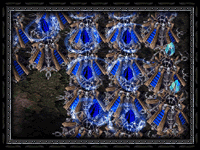 |
|
[ Click to Enlarge - 196 KB ]
Don't go tower crazy! While Custom "Tower Power" Map games are fun, these are strategies that do not work against good players in real ladder games. All of these towers were easily destroyed by only 4 Glaive Throwers. |
Large Scale Battles
Large scale battles can be very confusing and messy. In those situations it is best to control your Hero. Command your normal units to attack and take control of the Hero. Cast the Hero's spells and make sure it stays alive. When Heroes are using Auras, they can be very effective in helping the normal troops fight. So, it is important to keep them alive.
Use Focused Fire
Command all of your units (especially if they are ranged units) to attack one enemy, finish it off, then move on to the next unit. This can win you many battles against players that don't use focused fire. If the enemy notices you are targeting specific units and attempts to run them away, don't chase, pick a different unit to attack.
Town Destroyed?
Ask to borrow some resources to rebuild it. If you can't rebuild, ask for your allies to share unit control, so you can help them better control their units. Stay in the game and help! Try to get a worker out of your town before it is destroyed just in case your allies can give you enough money to rebuild later in the game.
Auras
In large team games Auras can be very effective since they cover many allied units. Add in extra Auras whenever possible.
Units
When coming up with strategies for team games you can get away with crazier stuff as the number of the players on the teams increase. In large team games one player can focus entirely on spellcasters or Siege Engines or Siege Units while the other teammates can handle the melee and ranged units. Play around with this until you find a combination that works.
Replays
If you lose, save and watch the replay. Analyze why you have lost. Look for ways to improve your game.
Build Player-built Shops
Make sure you build a player-built shop even if you might not use it. Your allies may come to your town to buy something and you need to have a shop available for them. Maybe they might need a Town Portal Scroll or a Healing Potion or whatever.



